Solid works training
Burraq Engineering Solutions is a company that provides engineering and design services, including training and support for Solid works training. Their training programs will be designed to meet the needs of different types of users, from beginners who are new to the software to experienced users who want to improve their skills. They may also offer certification courses for those who want to become certified experts in SolidWorks, the computer-aided design (CAD) software used to create 3D models, engineering drawings, and product simulations. SolidWorks training courses will typically cover the following topics. Understanding the SolidWorks interface and navigation Creating and editing 2D sketches Creating and editing 3D parts and assemblies Using advanced modeling techniques such as surface treatment and sheet metal design Creating and modifying drawings and technical files Using simulation tools for stress analysis and motion analysis
Solid works training can be delivered in a classroom environment, online, or through self-paced tutorials. It can be aimed at beginners or more experienced users and can take anywhere from a few days to a few weeks.
Solid works training course Details
Burraq Engineering Solutions is the Best Technical Training Institute in Lahore working for the last 9 years and having 9000+ happy students. BES has a fully trained facility that will give you hands-on training in all Electrical Engineering & Electrical Automation courses. You all fresh graduates, your engineers, and professionals are invited to join BES to get skillful training SolidWorks Essentials teaches you how to use the Solid works training mechanical design automation software to build parametric models of parts and assemblies, and how to make drawings of those parts and assemblies.
Burraq Engineering Solutions institute Provides the best IT and Engineering training in Lahore, Karachi, Faisalabad, Multan, Sahiwal, Islamabad, Hyderabad, Quetta, Peshawar, Rawalpindi, Gujranwala, Sialkot, Bahawalpur, Sahiwal, Rahim Yar Kahn, Dera Ghazi Khan, Dera Ismail Khan, Sheikhu Pura, and Mardan.
Our training program in the Gulf region is designed to empower individuals and organizations with the knowledge and skills they need to thrive in today’s dynamic and competitive landscape. We offer diverse training courses delivered by expert instructors with deep industry experience and a passion for sharing knowledge. Our curriculum covers various subjects, including leadership development, project management, communication skills, digital marketing, finance, technology, and Engineering Sector.
We offer in-person and online training options to cater to the preferences and availability of our participants. Our in-person training sessions provide an interactive and immersive learning experience, fostering collaboration and networking among participants. On the other hand, our online courses offer flexibility and convenience, allowing individuals to learn at their own pace from anywhere in the Gulf region like Kuwait, Dubai, Bahrain, Qatar, Saudi Arabia & Oman.
- Course Fee: 25,000
- Duration: 1 Month
- Timing: 9AM-11AM, 11AM-1PM, 1PM-3PM, 3PM-5PM, 5PM-7PM, 7PM-9PM
Solidworks training course Outline
- Design Intent
- File References
- Opening Files
- The SolidWorks User Interface
- Using the Command Manager
- 2D Sketching
- Saving Files
- What are We Going to Sketch?
- Sketching
- Sketch Entities
- Basic Sketching
- Rules That Govern Sketches
- Design Intent
- Sketch Relations
- Dimensions
- Extrude
- Sketching Guidelines
- Basic Modeling
- Terminology
- Choosing the Best Pro‑le
- Choosing the Sketch Plane
- Details of the Part
- Boss Feature
- Sketching on a Planar Face
- Cut Feature
- View Selector
- Using the Hole Wizard
- Filleting
- Editing Tools
- Detailing Basics
- Drawing Views
- Center Marks
- Dimensioning
Changing Parameters
- Boss Feature with Draft
- Symmetry in the Sketch
- Sketching Inside the Model
- View Options
- Using Model Edges in a Sketch
- Creating Trimmed Sketch Geometry
- Creating Views of Assemblies
- Why Use Patterns?
- Linear Pattern
- Circular Patterns
- Reference Geometry
- Planes
- Mirror Patterns
- Using Pattern Seed Only
- Sketch Driven Patterns
- Revolved Features
- Building the Rim
- Building the Spoke
- Edit Material
- Mass Properties
- File Properties
- SolidWorks simulation press
- Using SolidWorks Simulation press
- The simulation press Interface
- Shelling and Ribs
- Analyzing and Adding Draft
- Other Options for Draft
- Shelling
- Ribs
- Full Round File
- Thin Features
- Part Editing
- Editing Topics
- Sketch Issues
- Freezing Features
- Fillet pert
- Part Editing
- Design Changes
- Information From a Model
- Rebuilding Tools
- Replace Sketch Entity
- Sketch Contours
- Configurations
- Using Configurations
- Other Methods to Croat Configurations
- Using Global Variables and Equations
- Creating Equalities
- Global Variables
- Designing the Overall Width
- Equations
- Creating a Minimum Edge Distance
- Modeling Strategies for Con‑gyrations
- Editing Parts that Have Con‑gyrations
- Design Library
- In the Advanced Course…
- More About Making Drawings
- Section View
- Model Views
- Broken View
- Detail Views
- Drawing Sheets and Sheet Formats
- Projected Views
- Annotations
- Creating a New Assembly
- Position of the First Component
- Feature Manager Design Tree and
- Symbols
- Adding Components
- Mating Components
- Using Part Con‑gyrations in assemblies
- Sub-assemblies
- Smart Mates
- Inserting Sub-assemblies
- Pack and Go
- Using Assemblies
- Analyzing the Assembly
- Checking for Clearances
- Changing the Values of Dimensions
- Exploded Assemblies
- Explode Line Sketch
- Bill of Materials
- Assembly Drawings
SolidWorks is an original 3D design software based on the Windows system. With its easy-to-
use and friendly interface, SolidWorks can fully automatically capture design intent and guide design changes during the entire product design work. In the assembly design of SolidWorks you can directly refer to the existing parts to generate new parts. Regardless of whether the design uses a “top-down” method or a “bottom-up” method for assembly design, SolidWorks. Will greatly improve design efficiency with its easy-to-use operations. SolidWorks has a comprehensive part of solid modeling function and its richness sometimes exceeds the designer’s expectations. With the annotation and detail drawing tools of SolidWorks, you can quickly generate complete engineering drawings that conform to the actual product representation. SolidWorks has all relevant sheet metal design capabilities. The design of sheet metal parts can either be designed as a three-dimensional product first or designed according to a flat plan. SolidWorks software provides a complete and free development tool (API). Users can use Microsoft Visual Basic, Visual C++, or other programming languages that Support OLE to create their own application solutions. Through the data conversion interface, SolidWorks can easily integrate almost all mechanical CAD software in the current market into the current design environment. In order to compare and evaluate different design schemes, reduce design errors, and increase output, SolidWorks’ strong solid modeling capabilities and easy-to-use and friendly Windows interface have formed the standard for 3D product design. Mechanical engineers, whether they have CAD experience or not, can use SolidWorks to improve work efficiency, enabling companies to put products on the market faster with lower costs and better quality. The most significant thing is that the investment in SolidWorks is easy to bear, which allows all personnel involved in engineering design to perform three-dimensional design on the computer on their desktop.
Based on building design, infrastructure, construction, and product development, 3D Max has a wide range in almost every industry. Because it has better.
It provides some very simple tools and modifiers to make the task easier. Although Maya is used more for filming and animation, Max is used for games and better modeling
All in all, Autodesk 3ds Max is a practical software for learning and practicing animation, it helps to develop the skills required for 3D modeling and animation purposes. One of the best features is the plug-in function, which can enhance its functionality and make it an application for global use. If you want to Learn About IF 3D Modeling or want to BE AN Excellent Modeler, then you the Attention to the Pay My Software Package Penalty for Sharing Information Sharing and More.
All parts of SolidWorks software are based on sketches. The improvement of sketch functions will directly affect the improvement of the editing ability of parts. In Solid works, the spline editing control function is added. When the spline is in the editing state, a small triangle arrow will appear on the spline curve. When the small symbol is dragged along the spline curve, the direction of the arrow will continue to change to indicate the different curvature of each point. When dragging along the arrow, the curvature of the spline changes in real-time. The addition of this function makes it easier for users of SolidWorks to control the shape of parts Due to the introduction of 3D splines, the 3D sketch function has been significantly improved. The user can directly control any point in the three-dimensional space to achieve the purpose. Controlling the three-dimensional spline, thereby directly controlling the shape of the sketch. This is very convenient for users who create wire-wound cable and piping designs
Perhaps because SolidWorks was too good in solid and parametric design before, people may ignore its powerful functions in surface modeling. In Solid works, after the surface is created, the surface can be extended in many ways. You can extend the surface to an existing surface, stitch with it or extend it to a specified solid surface, enter a fixed Extension length, or directly drag its red arrow handle to drag the boundary to the desired position in real time. In additional-time rent surface can be trimmed, it can be trimmed with a solid, or it can be trimmed with another complex surface. First, select a specific surface as the cutting tool, which is indicated in green; then, select the part of the surface to be kept, indicated in light green; the part of the surface that is not selected, indicated in gray, will be cut immediately. You can also bend two surfaces or one surface and one entity, and the SolidWorks software will maintain its correlation, that is, when one of them changes, the other will change accordingly.
SolidWorks has added new features to the processing of the guide fillet, which makes the chamfering function more powerful. On the basis of the original feature array, new features have also been added. Use the XY coordinate value series to directly generate a Table-driven array. The sketch used in the sketch-driven array can be used as a template for the new array. For engineers designing plastic parts, it is more convenient to use Solid works. Solid works’ design of thin-walled plastic parts takes into account that one surface is open, and the user does not need to manually specify a certain surface to be open. The creation of ribs is more convenient. You can create the outline of the ribs in any view, preview it first, and then generate the ribs. For mold designers, the XYZ scaling factor can also be used to directly generate mold cavities. In addition, the newly-added hole-punching guide left a deep impression on people. Users can directly click on the size of the bolts. All relevant data can be found automatically in the electronic version of the mechanical parts manual.
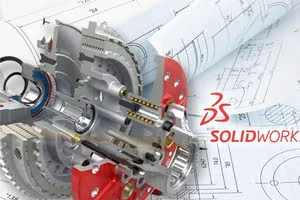
Solid works training
- Rs 25,000/-
- Course Duration 1 Month
- Online Session
- On Campus Lecture + Practical
- Video Lecture Available
- Urdu & English
